问题描述
在某次重启电脑之后,SAP HANA Studio打开后,直接显示Secure storage is locked,无法显示已经保存的列表。
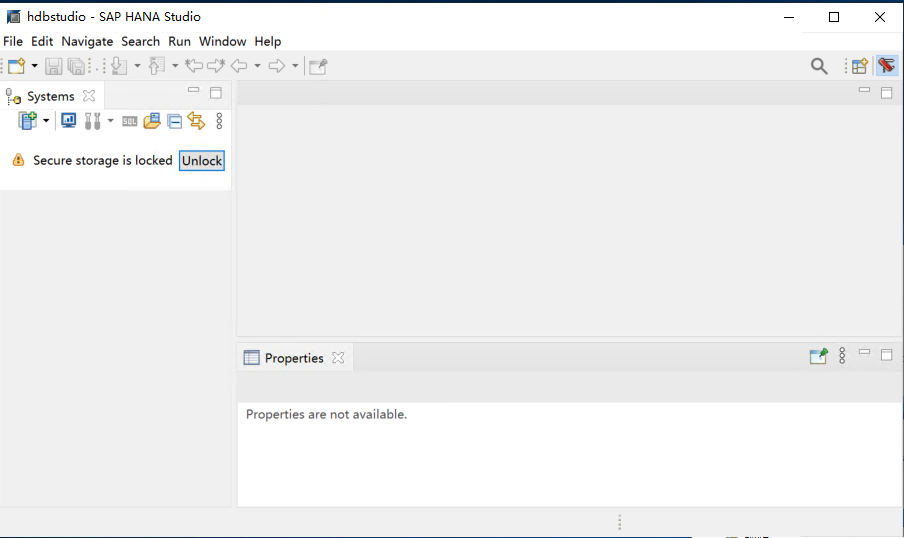
解决方法
SAP NANA Studio客户端菜单栏,点击 Window --> Preferences --> General --> Security --> Secure Storage,点击 Delete,再点击 Apply and Close,会自动重启客户端,之后就可以看到列表(如果没有请重新添加)。
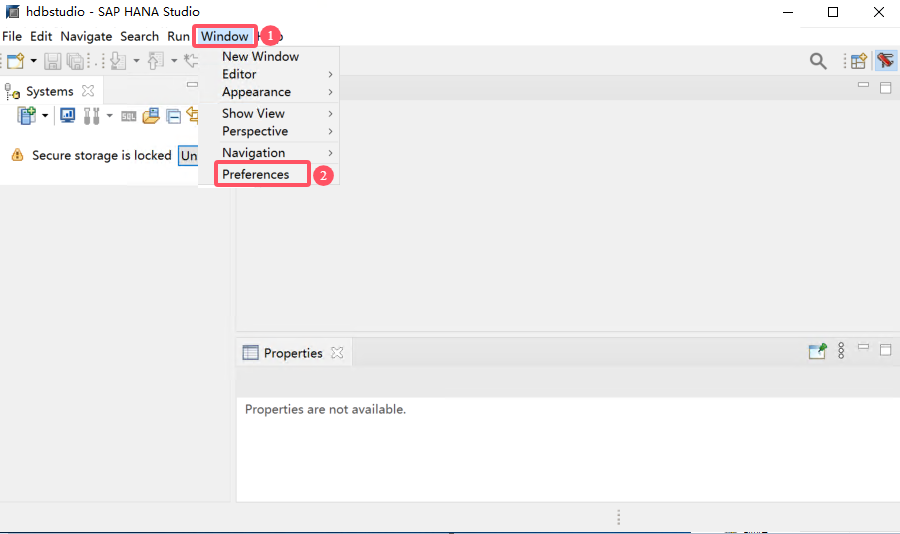
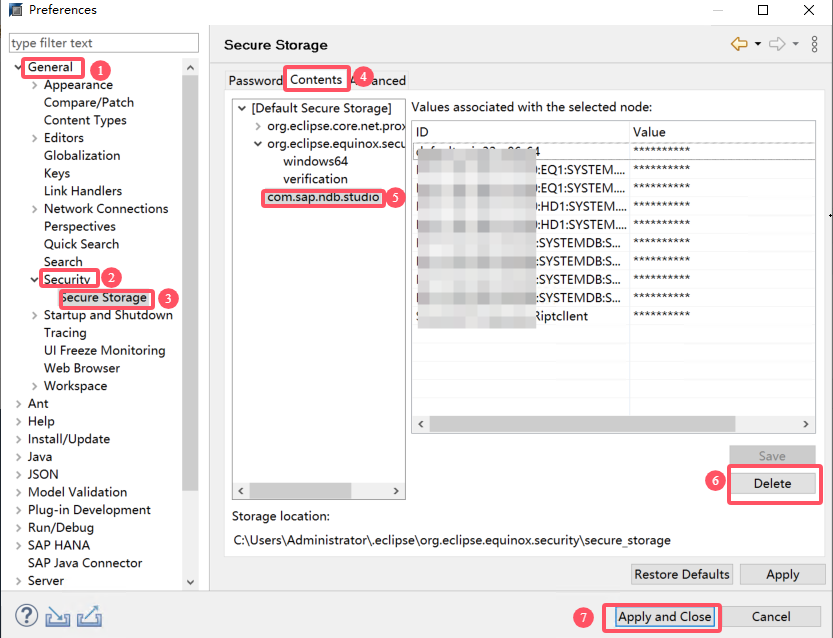
问题描述
在某次重启电脑之后,SAP HANA Studio打开后,直接显示Secure storage is locked,无法显示已经保存的列表。
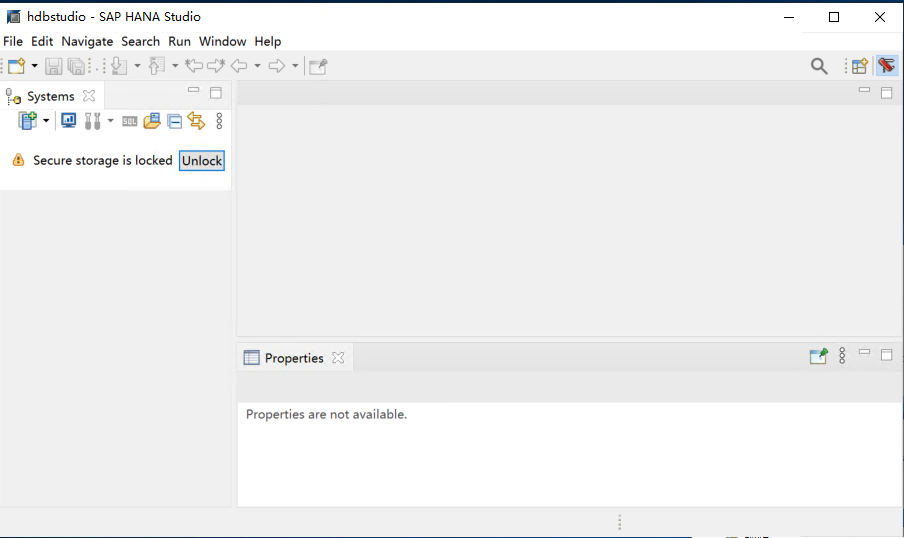
解决方法
SAP NANA Studio客户端菜单栏,点击 Window --> Preferences --> General --> Security --> Secure Storage,点击 Delete,再点击 Apply and Close,会自动重启客户端,之后就可以看到列表(如果没有请重新添加)。
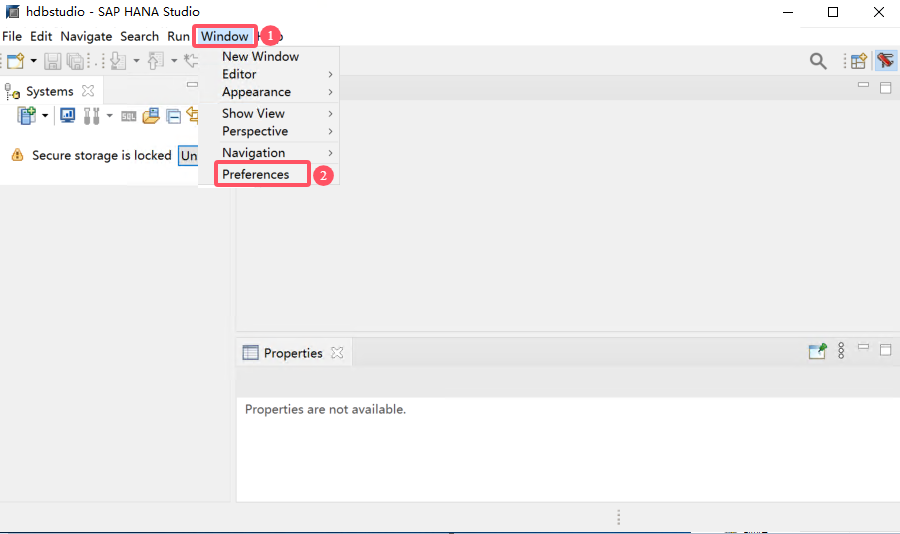
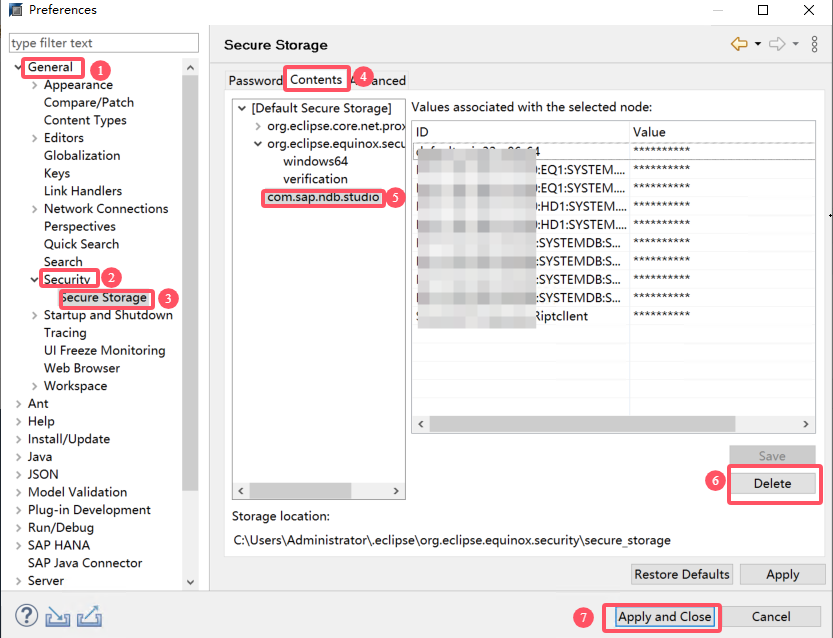
目前有 0 条评论