RouterOS从7.12开始支持Linux虚拟网卡技术Macvlan,可以在单个物理接口上创建多个macvlan虚拟接口,使配置更灵活方便。
以前要实现单口多拨,要求MAC地址不一样的,实现比较麻烦,需要通过briage来实现,现在有了macvlan,多拨会非常方便。
操作方法
1、使用Winbox,Interface --> MACVLAN --> +,增加一条macvlan记录。
MAC Address:填写你自己的mac地址
Interface:ether1(选择连接到光猫的物理网口)
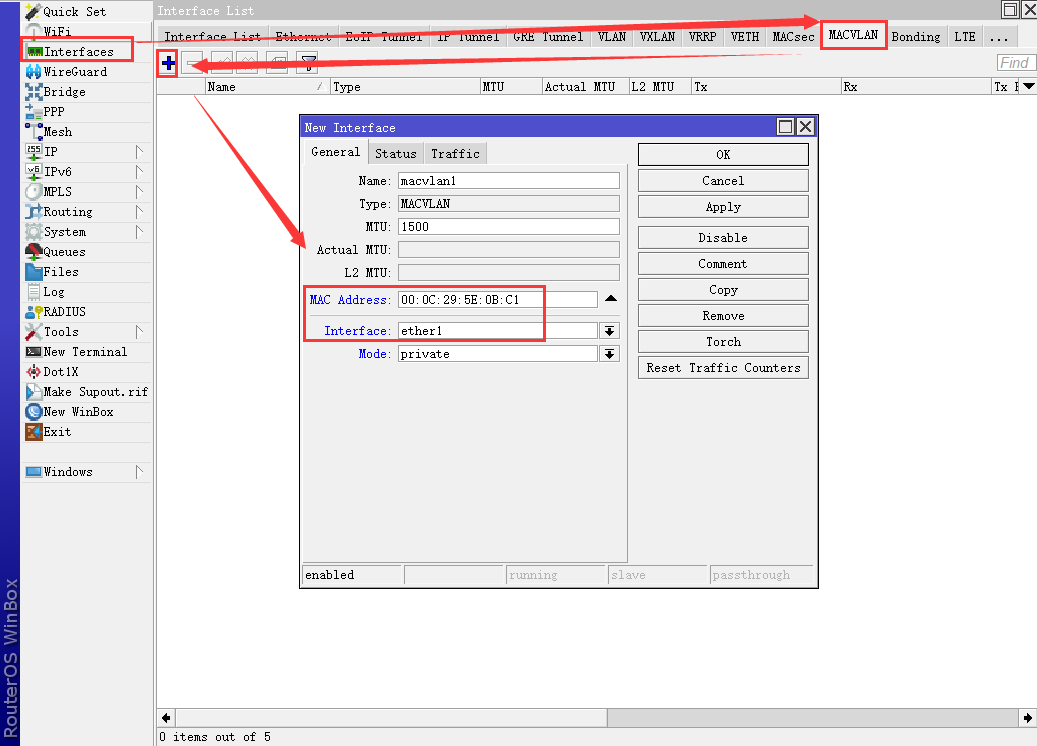
2、pppoe-client创建的时候,Interfaces选择macvlan接口。

3、RouterOS命令
#创建macvlan接口 /interface macvlan add mac-address=00:0C:29:5E:0B:C1 mode=private name=macvlan1 interface=ether1 /interface macvlan add mac-address=00:0C:29:5E:0B:C2 mode=private name=macvlan2 interface=ether1 #创建pppoe-client拨号 /interface pppoe-client add interface=macvlan1 name=pppoe-out1 user=77bx_com password=77bx_com /interface pppoe-client add interface=macvlan2 name=pppoe-out1 user=77bx_com password=77bx_com


目前有 0 条评论