问题描述
一台很老的Debian使用apt-get update的时候,出现一下报错:
Get:1 http://mirrors.163.com/debian buster InRelease [122 kB]
Get:2 http://mirrors.163.com/debian buster-updates InRelease [56.6 kB]
Get:3 http://security.debian.org/debian-security buster/updates InRelease [34.8 kB]
Reading package lists... Done
N: Repository 'http://mirrors.163.com/debian buster InRelease' changed its 'Version' value from '10.7' to '10.13'
E: Repository 'http://mirrors.163.com/debian buster InRelease' changed its 'Suite' value from 'stable' to 'oldstable'
N: This must be accepted explicitly before updates for this repository can be applied. See apt-secure(8) manpage for details.
E: Repository 'http://mirrors.163.com/debian buster-updates InRelease' changed its 'Suite' value from 'stable-updates' to 'oldstable-updates'
N: This must be accepted explicitly before updates for this repository can be applied. See apt-secure(8) manpage for details.
E: Repository 'http://security.debian.org/debian-security buster/updates InRelease' changed its 'Suite' value from 'stable' to 'oldstable'
N: This must be accepted explicitly before updates for this repository can be applied. See apt-secure(8) manpage for details.
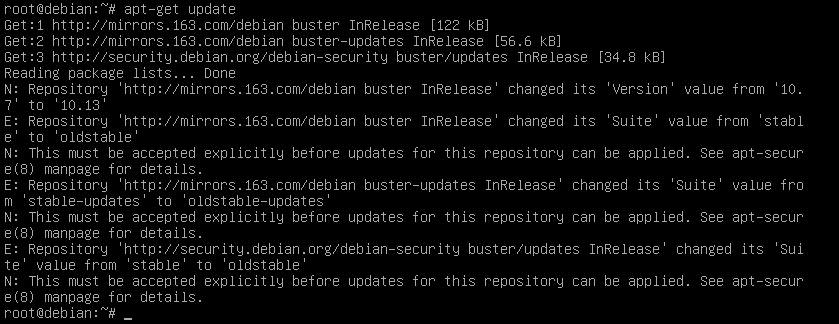
解决方法
1、使用一下命令:apt-get update --allow-releaseinfo-change (如果不是root账号请使用以下命令: sudo apt-get update --allow-releaseinfo-change,还有报错请重复执行直到没有报错)

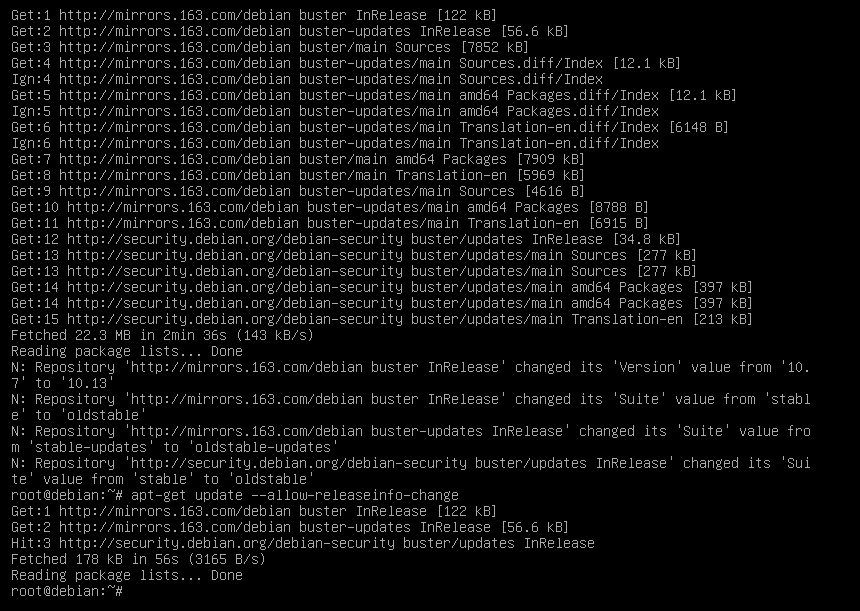
2、再使用以下命令:apt-get upgrade (如果不是root账号请使用以下命令:sudo apt-get upgrade)
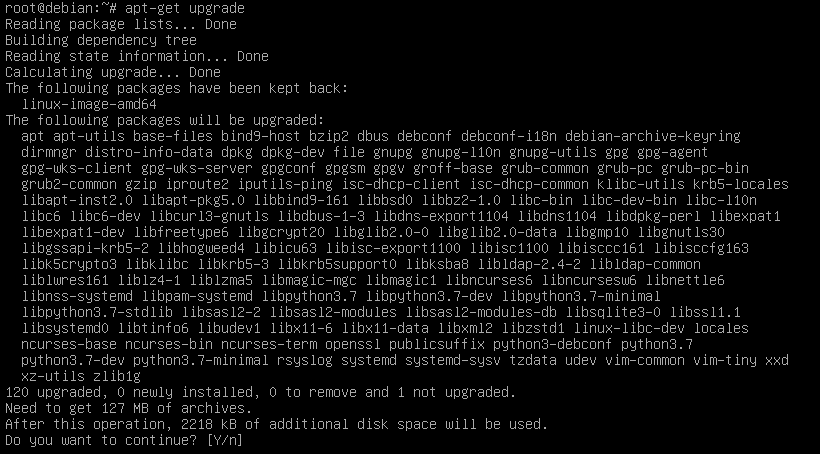


目前有 0 条评论