本文主要介绍Python连接MySQL数据库并读写数据库。
一、安装PyMySql库
使用命令: pip install pymysql
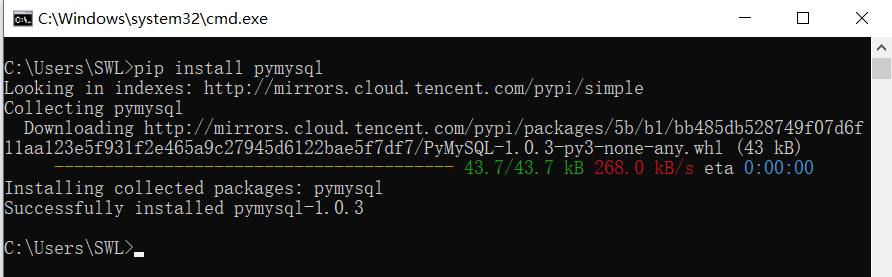
二、连接测试
获取数据库版本。
import pymysql
# 打开数据库连接
db = pymysql.connect(
host='数据库地址',
port=数据库端口,
user='数据库账号',
passwd='数据库密码',
db='数据库名称',
charset='utf8'
)
# 使用 cursor() 方法创建一个游标对象 cursor
cursor = db.cursor()
# 使用 execute() 方法执行 SQL 查询
cursor.execute("SELECT VERSION()")
# 使用 fetchone() 方法获取单条数据.
data = cursor.fetchone()
print ("Database version : %s " % data)
# 关闭数据库连接
db.close()

三、数据库操作
1、查询操作
import pymysql
# 打开数据库连接
db = pymysql.connect(
host='77bx.com',
port=3306,
user='77bx.com',
passwd='77bx.com',
db='77bx.com',
charset='utf8'
)
# 使用 cursor() 方法创建一个游标对象 cursor
cursor = db.cursor()
# SQL 查询语句
sql = "SELECT * FROM xzy_user WHERE id < %s" % (1000)
try:
# 使用 execute() 方法执行 SQL 查询
cursor.execute(sql)
# 使用 fetchall() 方法获取所有记录列表.
data = cursor.fetchall()
for row in data:
print(row)
except:
print("Error: cannot fetch data");
# 关闭数据库连接
db.close()
2、更新操作
import pymysql
# 打开数据库连接
db = pymysql.connect(
host='77bx.com',
port=3306,
user='77bx.com',
passwd='77bx.com',
db='77bx.com',
charset='utf8'
)
# 使用 cursor() 方法创建一个游标对象 cursor
cursor = db.cursor()
# SQL 更新语句
sql = "UPDATE xzy_user SET username = '%s' WHERE id = '%s'" % ('77bx',1000)
try:
# 执行SQL语句
cursor.execute(sql)
# 提交到数据库执行
db.commit()
except:
# 发生错误时回滚
db.rollback()
# 关闭数据库连接
db.close()
3、插入操作
import pymysql
# 打开数据库连接
db = pymysql.connect(
host='77bx.com',
port=3306,
user='77bx.com',
passwd='77bx.com',
db='77bx.com',
charset='utf8'
)
# 使用 cursor() 方法创建一个游标对象 cursor
cursor = db.cursor()
# SQL 插入语句
sql = "INSERT INTO xzy_user(username, password, status) VALUES ('%s', '%s', '%s')" % ('77bx', '77bx','vip')
try:
# 执行SQL语句
cursor.execute(sql)
# 提交到数据库执行
db.commit()
except:
# 发生错误时回滚
db.rollback()
# 关闭数据库连接
db.close()
4、删除操作
import pymysql
# 打开数据库连接
db = pymysql.connect(
host='77bx.com',
port=3306,
user='77bx.com',
passwd='77bx.com',
db='77bx.com',
charset='utf8'
)
# 使用 cursor() 方法创建一个游标对象 cursor
cursor = db.cursor()
# SQL 删除语句
sql = "DELETE FROM xzy_user WHERE username = '%s'" % ('77bx')
try:
# 执行SQL语句
cursor.execute(sql)
# 提交到数据库执行
db.commit()
except:
# 发生错误时回滚
db.rollback()
# 关闭数据库连接
db.close() 

目前有 0 条评论